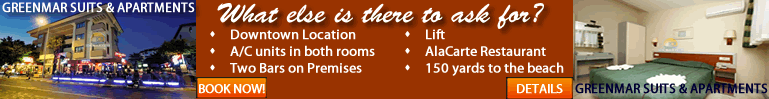Hi,
Never tried posting pics before but I've got loads from last year and I thought I'd have a try with a few ! Got them uploaded onto imageshack no problem (dont know if this is the best way to do it ! ) but unsure where to go from here. Tried copy and paste onto the photo gallery but that just seems to put the code for the pic in, is this correct ? You're help would be appreciated !
Regards
Glen
Posting pics
Moderator: blondie
22 posts
• Page 1 of 2 • 1, 2
I cant access it now, as I am in work, but this is what Col wrote on the other page.
To post a piccie via Image Shack then the following simple instructions will help you along the way.
You will already have the piccie stored on your PC at this time.
Log into http://imageshack.us/
Select browse
Select the box underneath that says 640 x 480 ( for message boards) and tick the box on the left of it. ( this resizes your pics to a size suitable for viewing without stretching the page)
Select start upload
Ignore all the boxes EXCEPT for the HOTLINK FOR FORUMS (1)
Untick the left hand box that says "Include Details" then copy the whole of the box and then paste it into te ICR box and bingo you have a piccie for us all to view.
-------------------------------------------------------------
To Copy and Paste on Image Shack
Left mouse button clicked and move the cursor over the whole of the box, this will highlight the box blue , then press CTRL and C to copy.
Open ICR reply box where you wish to post a piccie and make sure the cursor is flashing in the box and press CTRL and V to paste.
To post a piccie via Image Shack then the following simple instructions will help you along the way.
You will already have the piccie stored on your PC at this time.
Log into http://imageshack.us/
Select browse
Select the box underneath that says 640 x 480 ( for message boards) and tick the box on the left of it. ( this resizes your pics to a size suitable for viewing without stretching the page)
Select start upload
Ignore all the boxes EXCEPT for the HOTLINK FOR FORUMS (1)
Untick the left hand box that says "Include Details" then copy the whole of the box and then paste it into te ICR box and bingo you have a piccie for us all to view.
-------------------------------------------------------------
To Copy and Paste on Image Shack
Left mouse button clicked and move the cursor over the whole of the box, this will highlight the box blue , then press CTRL and C to copy.
Open ICR reply box where you wish to post a piccie and make sure the cursor is flashing in the box and press CTRL and V to paste.
- reesy1959
- Active Member

- Posts: 4452
- Joined: 19 Mar 2007 17:46
- Location: South Wales
Hi,
Thanks for the info. Dont know if its me being thick (probably), but those are the same instructions I tried to follow. I got as far as the upload and succeeded in uploading the pics onto imageshack but I couldnt see Hotlink for forums button or the include details one to untick !! So thats still where I'm at.
Regards
Glen
Thanks for the info. Dont know if its me being thick (probably), but those are the same instructions I tried to follow. I got as far as the upload and succeeded in uploading the pics onto imageshack but I couldnt see Hotlink for forums button or the include details one to untick !! So thats still where I'm at.
Regards
Glen
- Glen
- Active Member

- Posts: 65
- Joined: 29 Jun 2007 19:29
- Location: Tyneside
Advertisement
Sorry to be a pest again but what am I doing wrong ? The last pics I posted (Tired eyes and nice touches) have all come out as thumbnails, why ? I resized the pics when I uploaded them to Imageshack to 640x480(for messageboards) as per the instructions but when pasted to the photo gallery they appear as thumbnails. I've found how to get rid of the black bar with the pic size but am unable to resize them. Help appreciated please.
Cheers
Glen
Cheers
Glen
- Glen
- Active Member

- Posts: 65
- Joined: 29 Jun 2007 19:29
- Location: Tyneside
Advertisement
Advertisement
Re: Posting pics
im following instructions as per 2nd posting by Colette. ive logged onto imageshack. Where does it say select browse???? i dont see it!!
- victoria b
- Active Member

- Posts: 166
- Joined: 19 Jun 2006 20:45
- Location: 2500 miles away from turkey
Re: Posting pics
[img]http://farm4.static.flickr.com/3532/3772236467_cfedd67bf5.jpg [img]
Just gonna test posting a pic in here...
Just gonna test posting a pic in here...
- grit68
- New User
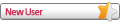
- Posts: 13
- Joined: 18 Jul 2009 11:34
Re: Posting pics
I am really trying so hard to upload my pics to the forum but so far am having no luck.
I select browse and select the pics , change the size to 640/480 and then upload and all that happens is the bottom bar at the top seems to be uploading but nothing is happening at the top ,it just goes on and on ,on the bottom bar. please help as i spent about 3 hours last night and still can;t do it.
I select browse and select the pics , change the size to 640/480 and then upload and all that happens is the bottom bar at the top seems to be uploading but nothing is happening at the top ,it just goes on and on ,on the bottom bar. please help as i spent about 3 hours last night and still can;t do it.
- skilly
- Active Member

- Posts: 840
- Joined: 19 May 2006 14:49
- Location: St Helens, Merseyside
22 posts
• Page 1 of 2 • 1, 2
Who is online
Users browsing this forum: No registered users and 0 guests